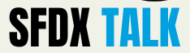Welcome! I’m Satyajit Paul, and in this guide, we’ll dive deep into AgentForce, Salesforce’s next-gen conversational AI platform powered by the Einstein Copilot and Atlas Reasoning Engine.
Whether you’re a Salesforce developer, admin, or just getting started, this post will help you understand how to enable, configure, and make the most out of AgentForce. Let’s break down everything step-by-step.
🚀 What is AgentForce?
AgentForce is Salesforce’s intelligent conversational interface built to help businesses automate tasks, retrieve data, and enhance CRM workflows using natural language. Powered by LLMs (Large Language Models) and the Atlas Reasoning Engine, AgentForce enables users to interact with their Salesforce data using simple human language.
🧩 How to Get Started with AgentForce
Before you can interact with AgentForce, follow these steps:
1. Check Your License
Ensure you have the appropriate Salesforce license that includes Einstein Copilot and AgentForce access. Developer Edition orgs typically support this for testing.
2. Enable Einstein
Go to Setup → Search for Einstein Setup → Enable Einstein features.
3. Enable AgentForce
Search for Agent Setup or go to Agent Builder. Enable the AgentForce toggle here.
If you encounter an error at this stage, it’s likely due to the absence of a default or employee agent. Simply activate one to proceed.
🛠 Inside the AgentForce Builder
Once enabled, head over to the Agent Builder to configure and explore AgentForce’s capabilities. The builder is organized into three main sections:
✅ Left Panel: Topics & Metadata
Here, you define:
- Topics (e.g., General CRM, Record Summary)
- Descriptions
- Instructions
- Scope
Each topic can have predefined actions or custom logic using Flows, APEX, or external services.
🧠 Center Panel: Flow & Logic
Shows the internal logic — how user input maps to topics, actions, and results.
💬 Right Panel: Live Interaction
A sandbox for real-time testing. Type your queries and see how the agent processes them.
🔍 Understanding Topics and Actions
Topics define the intent of the user query. AgentForce uses the Atlas Reasoning Engine to match the user’s message to the most relevant topic. Each topic can have:
- Natural Language Instructions
- Custom or default Actions
- Tone and Language settings
For example:
- Topic: “General CRM”
- Action: “Query Records”
- User Prompt: “Show me the open opportunities”
- Result: Agent executes the action and returns beautified results.
Another example:
- Topic: “Single Record Summary”
- Action: “Identify Object by Name”
- User Prompt: “Get details of Opportunity ABC”
- Result: Agent identifies and fetches the record.
🔁 Workflow of AgentForce
Here’s how AgentForce processes your input:
- User types a message
- Atlas Reasoning Engine analyzes the message
- It maps it to the most relevant topic
- Executes the topic’s instructions
- Selects and triggers the appropriate action
- Executes any logic via Flows or APEX
- Beautifies the output and displays it
🧪 Event Logs for Debugging
AgentForce provides Event Logs in JSON format. These logs are immensely useful for:
- Debugging failed actions
- Understanding topic selection
- Tracing the flow of user queries
You can find these logs in the AgentForce monitoring dashboard.
🧱 Types of Agents
- Employee Agent: Runs in the context of the logged-in user. No user mapping is needed.
- Service Agent: Requires a mapped user with defined permissions, flows, and access controls.
🧑💻 Customizing Agents for Your Business
You can create:
- New topics for different departments
- Custom actions for specialized workflows
- Custom flows and APEX classes
Tailor AgentForce to suit your company’s unique requirements.
📚 Summary
To summarize how AgentForce works:
- Atlas Reasoning Engine interprets the user’s message.
- Maps the message to a suitable topic.
- Executes topic-specific instructions and actions.
- Displays output in a clean UI.
With this knowledge, you’re ready to start building your own intelligent agents and automate tasks like never before!
❓ Top 10 Frequently Asked Questions (FAQs) About AgentForce
1. What is AgentForce in Salesforce?
AgentForce is Salesforce’s AI-powered conversational agent platform that allows users to interact with CRM data using natural language.
2. Do I need a special license for AgentForce?
Yes, it requires an Einstein Copilot-enabled Salesforce license.
3. Can I create custom actions in AgentForce?
Absolutely! You can build actions using Flows, APEX, and connect them to your topics.
4. What is the Atlas Reasoning Engine?
It’s the core logic engine that interprets user input and maps it to the right topic and actions.
5. How do I debug issues in AgentForce?
Use the event logging section which provides detailed JSON logs of each interaction.
6. What types of agents can I create?
Employee agents and service agents are the two primary types. Each serves different roles depending on context.
7. Can AgentForce access real-time Salesforce data?
Yes, as long as permissions are granted, it can query and act on live data.
8. Can I modify a running agent?
Not directly. You need to deactivate the agent before making edits.
9. Does AgentForce support multiple languages?
Yes, you can configure the agent’s language and tone settings from the builder.
10. Is AgentForce available in Sandbox environments?
Yes, you can explore and test AgentForce within Sandbox and Developer Edition orgs.
📢 Final Thoughts
AgentForce is revolutionizing the way we interact with Salesforce. Whether you’re building simple automations or complex workflows, AgentForce empowers your CRM experience with AI-driven intelligence.
Follow me on LinkedIn or X for more tutorials. Don’t forget to subscribe to my channel for the next deep dive into Agent Prompts, Actions, and Advanced Topics.
Thanks for reading, and happy building!